Advanced Line Curation
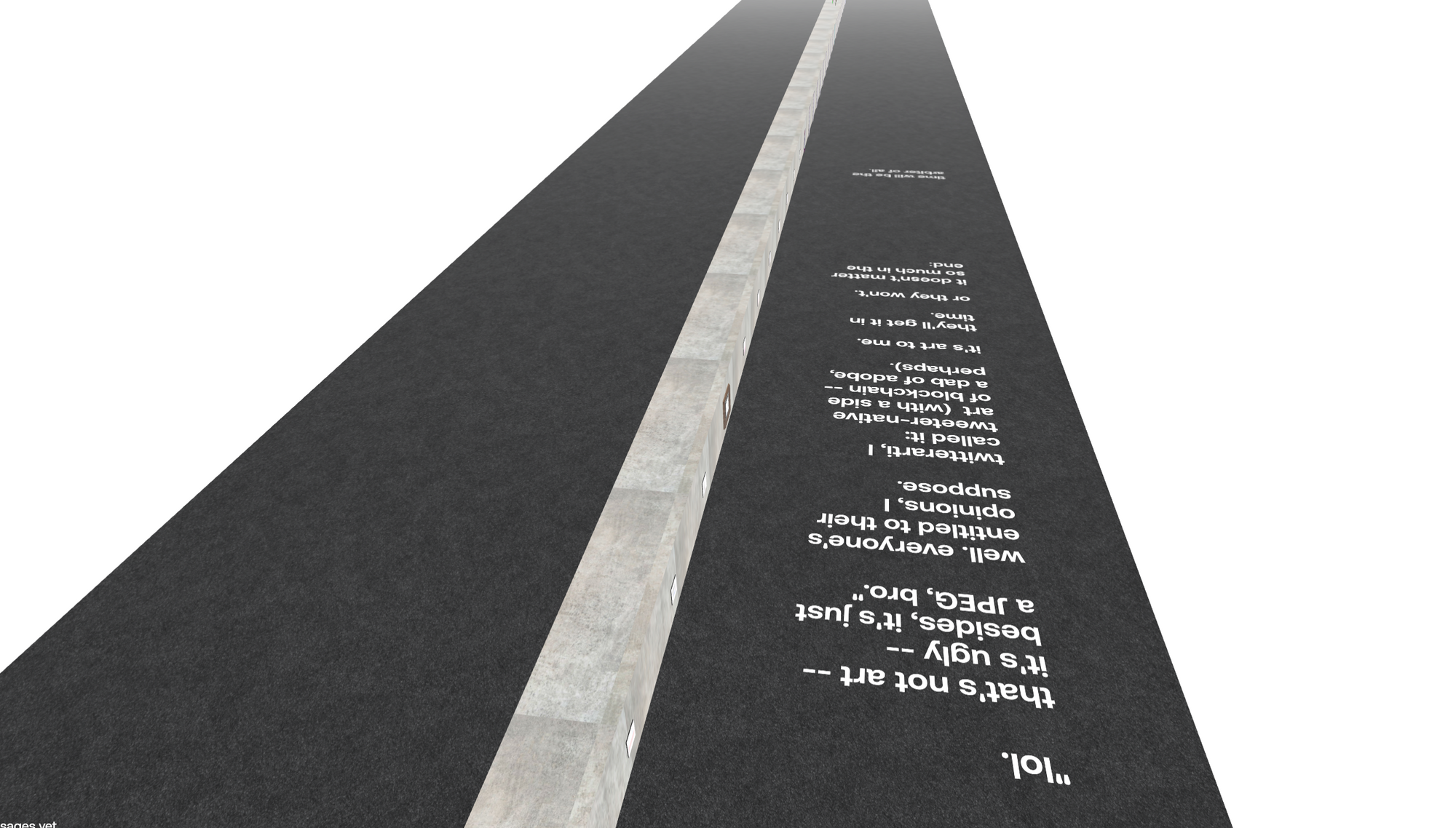
Advanced Line Curation takes your art to another level on The Line. Your collectors will be wow'ed and your art will pop! Each of the 12 techniques below have come from 1,000's of hours of designing, building and curating by MintFace art on The Line and across many many metaverse galleries.
The Line has its own vibe. Some art like landscapes is more impactful displayed super large. Some art like portraits are better displayed smaller and more intimately. You can display your art around the edge of The Line, or right down the middle of The Line.
The following 12 techniques are more advanced. The Getting Started on The Line Guide may be more suitable if you are just starting out on The Line.
1. Add A Portal Thumbnail
The Portal Thumbnail is what potential visitors see before deciding to enter your art collection on The Line. Make it as powerful as possible. You can take a screenshot of your beginning of The Line and upload.
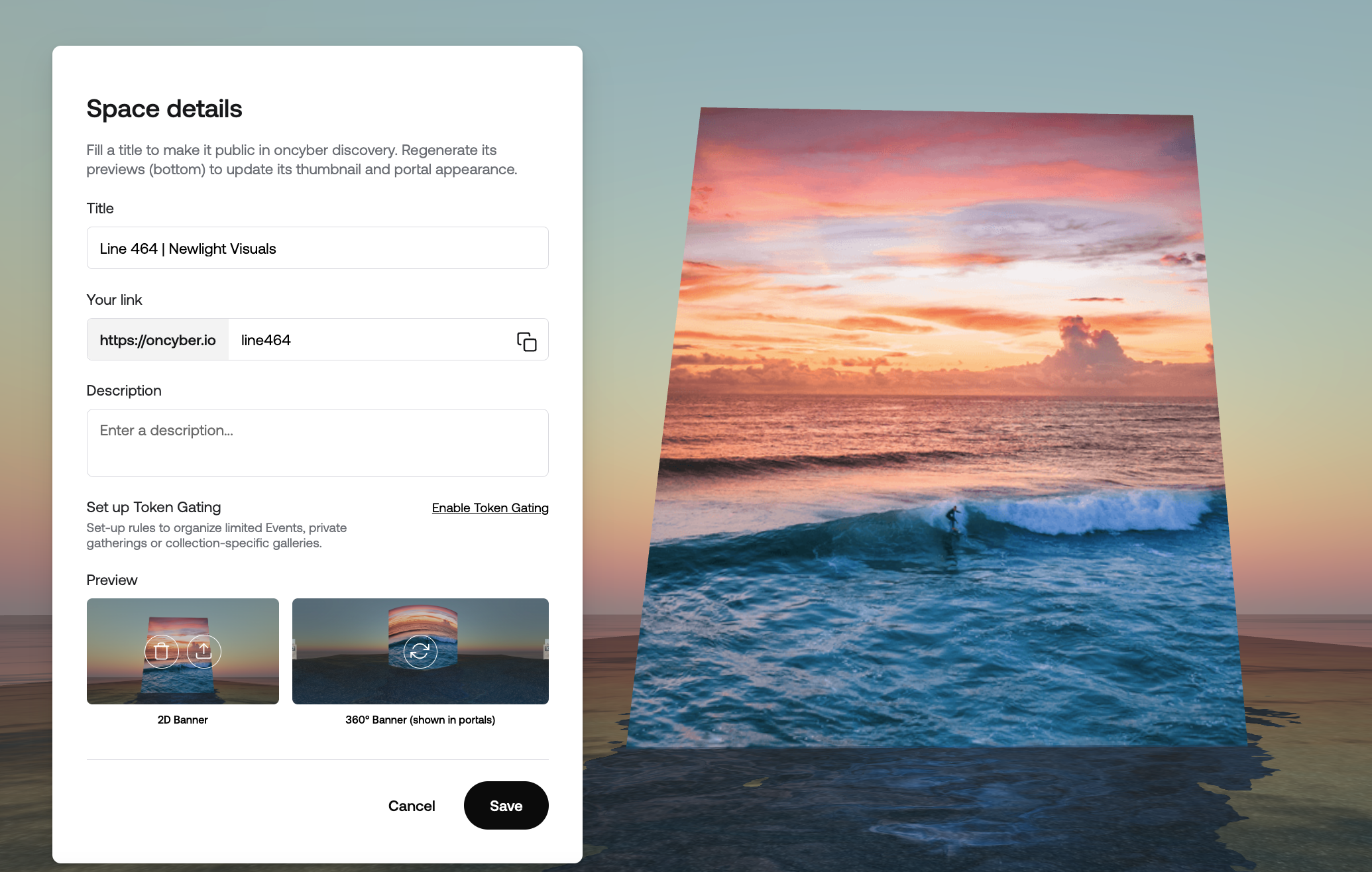

2. Add Artist Bio
A simple addition of your name and the kind of art you create creates impact immediately wen a visitors arrives at the start of your gallery.
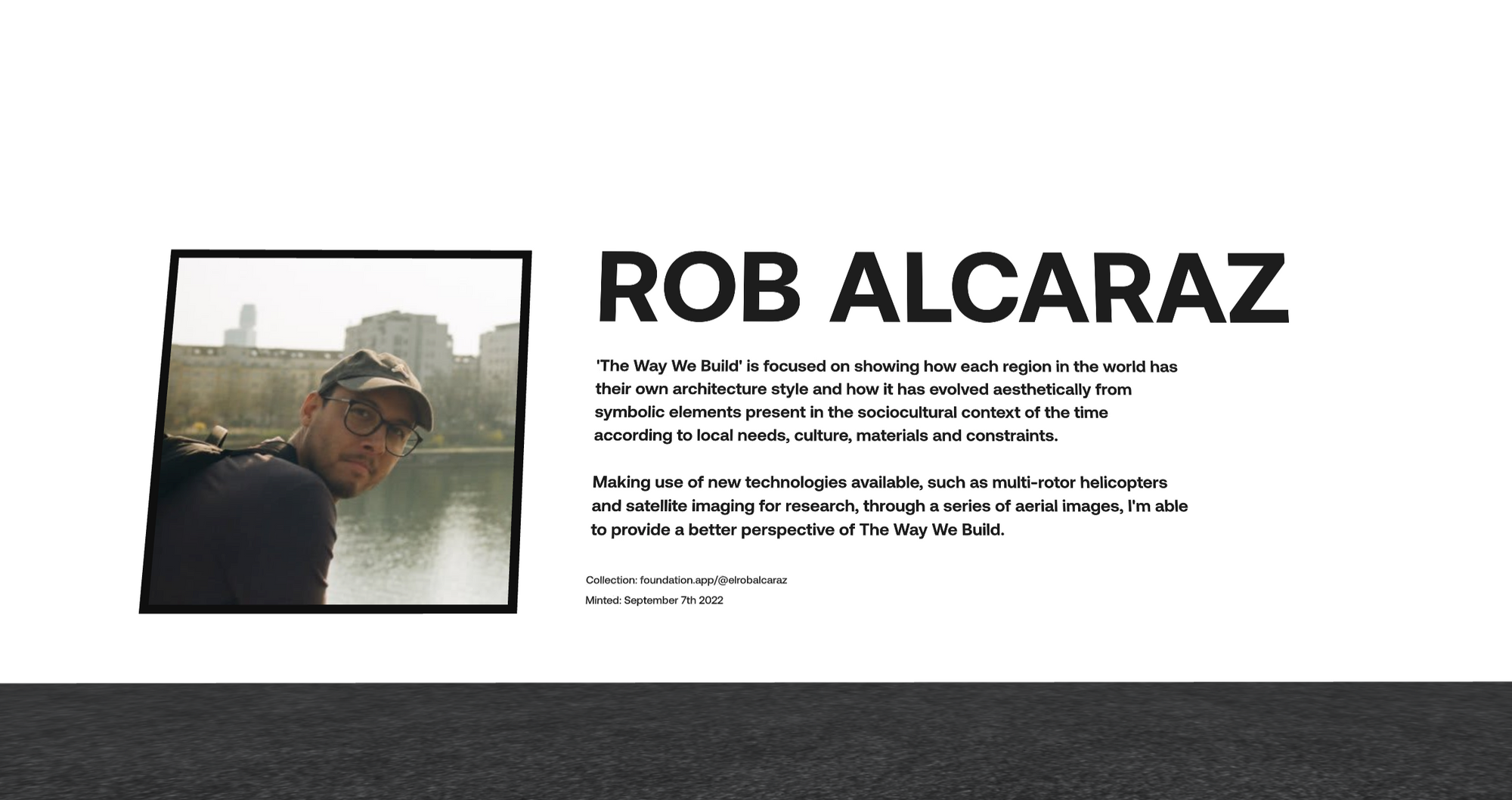
You can keep it minimal too by uploading your Twitter profile picture next to yoru name and art expertise.
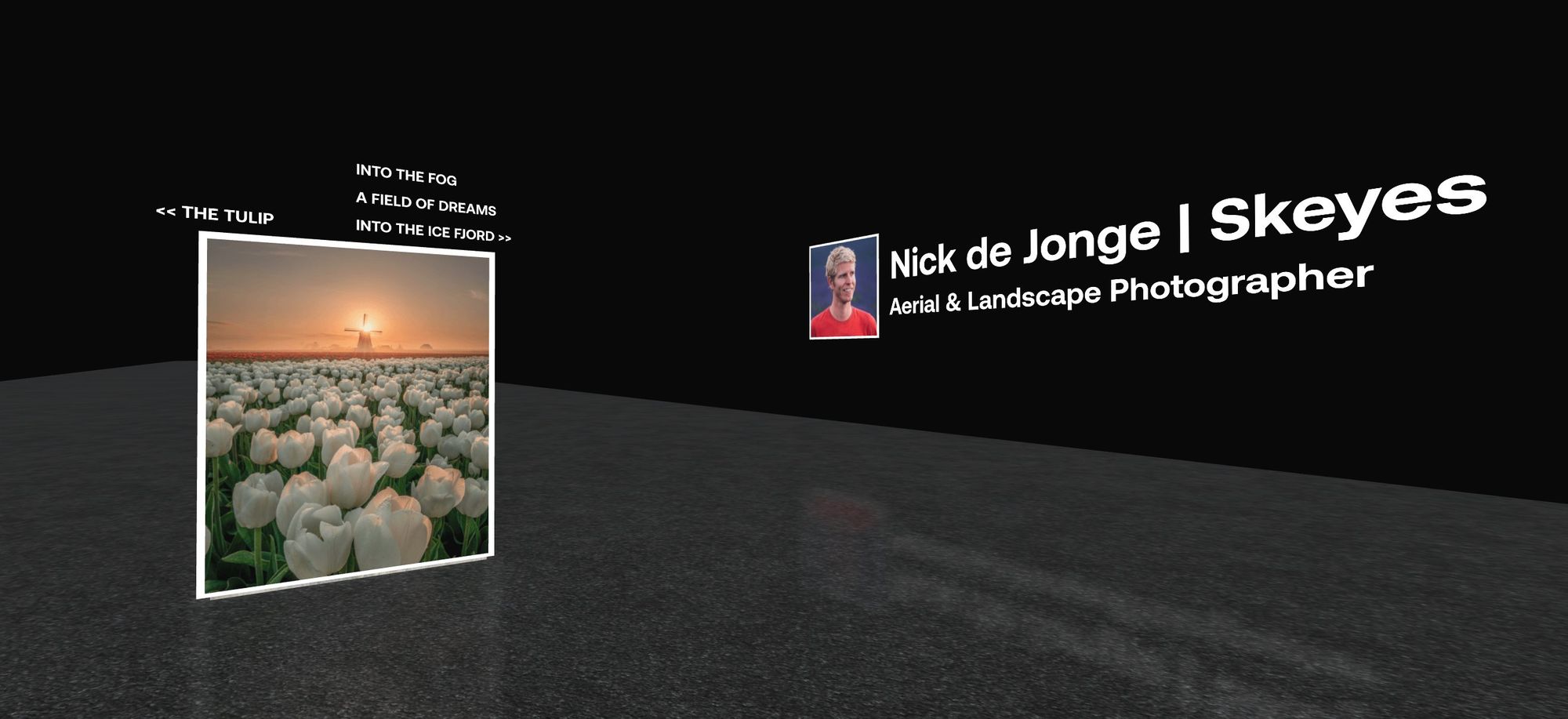
At a minimum, add your name and the collection at the start of The Line.
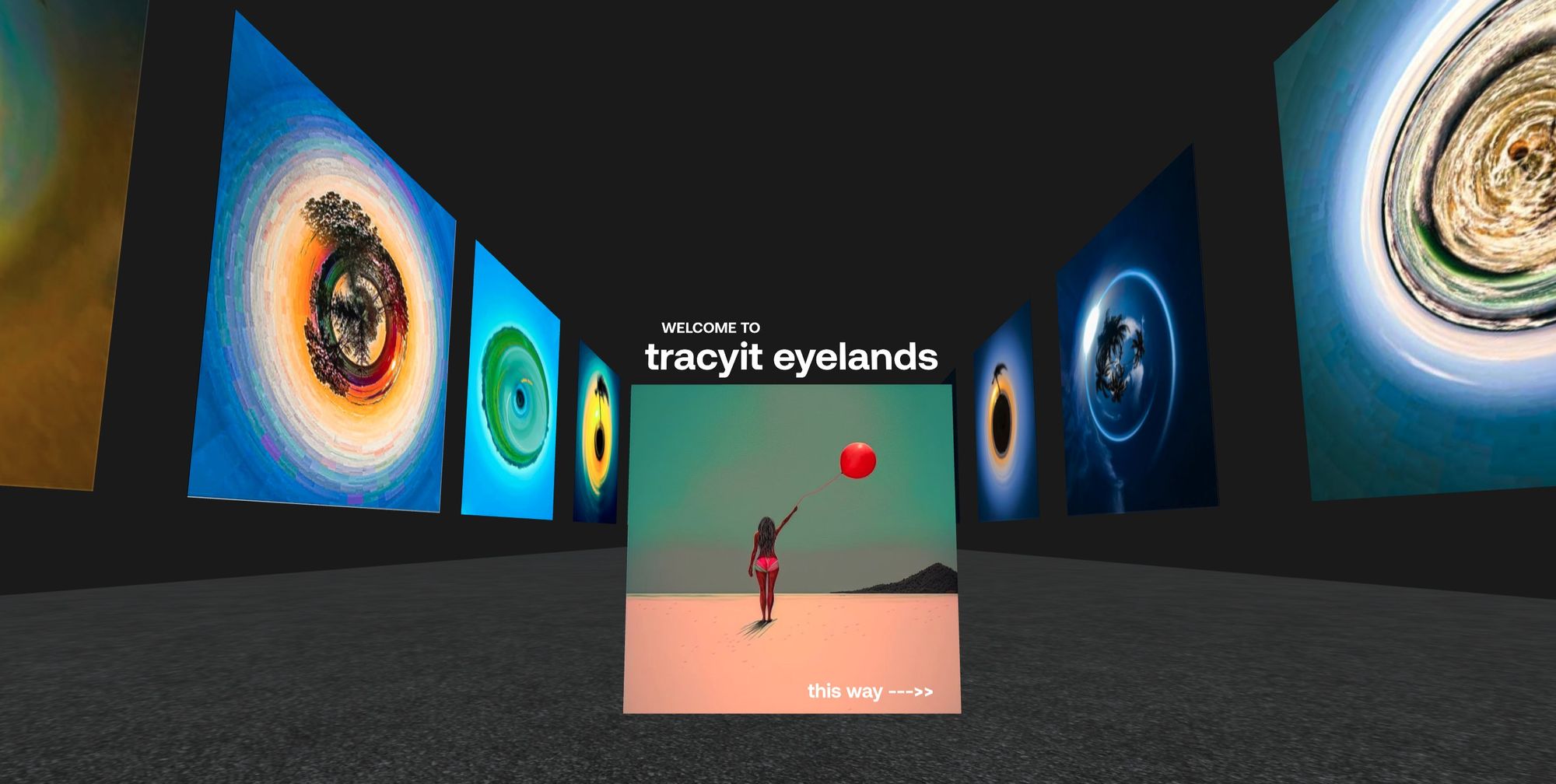
3. Add Collection Description
A collection description helps orientate your visitor to the kind of art they are about to experience. Add a large font for collection title, your artist name and then a description of your collection.

4. Add Collection Signposts
Collection Signposts at the start of The Line shows visitor there are multiple collections or art on both Tez and Eth blockchains. Generally visitors tend to view the right-hand side first so put your most impactful work on that side.
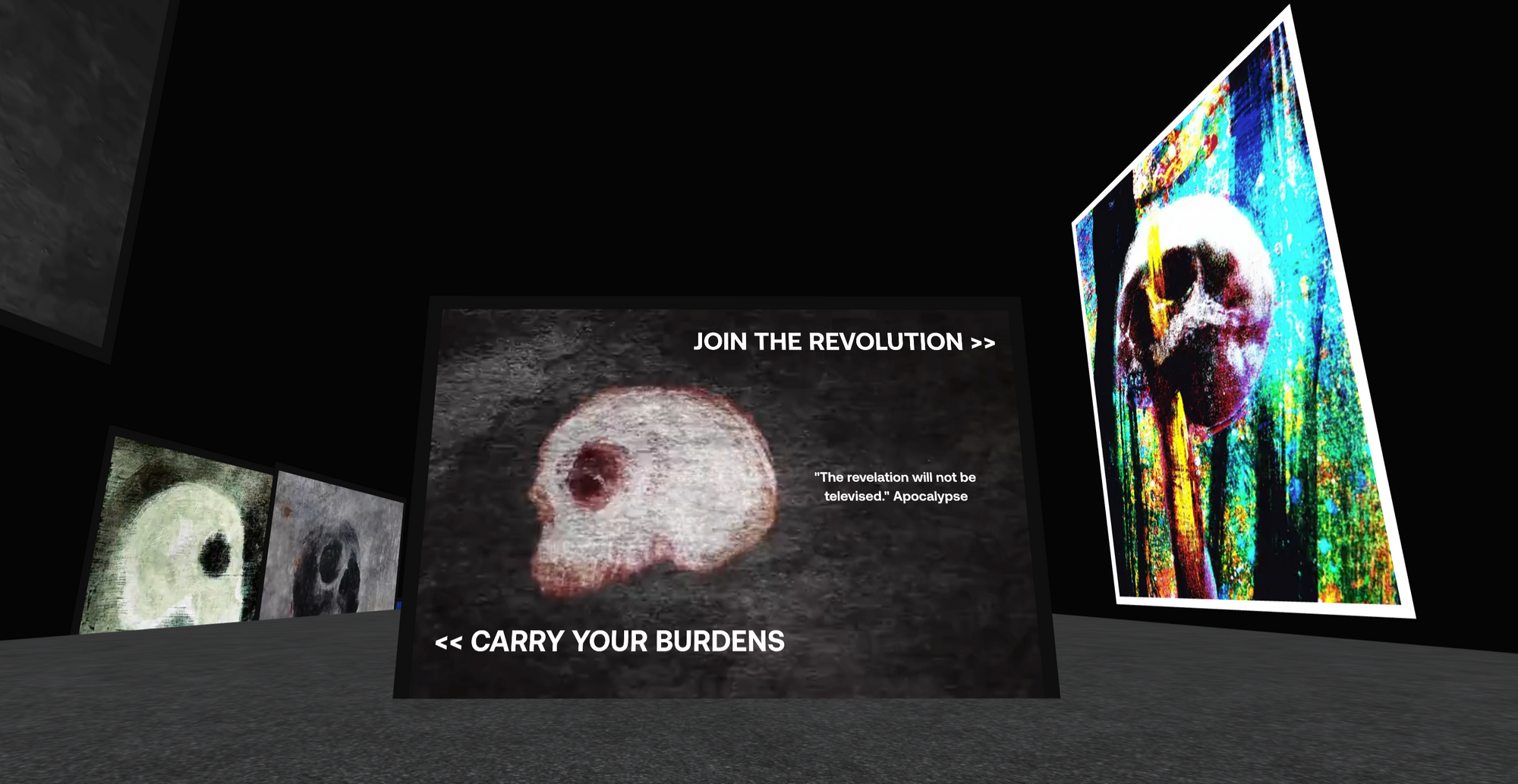
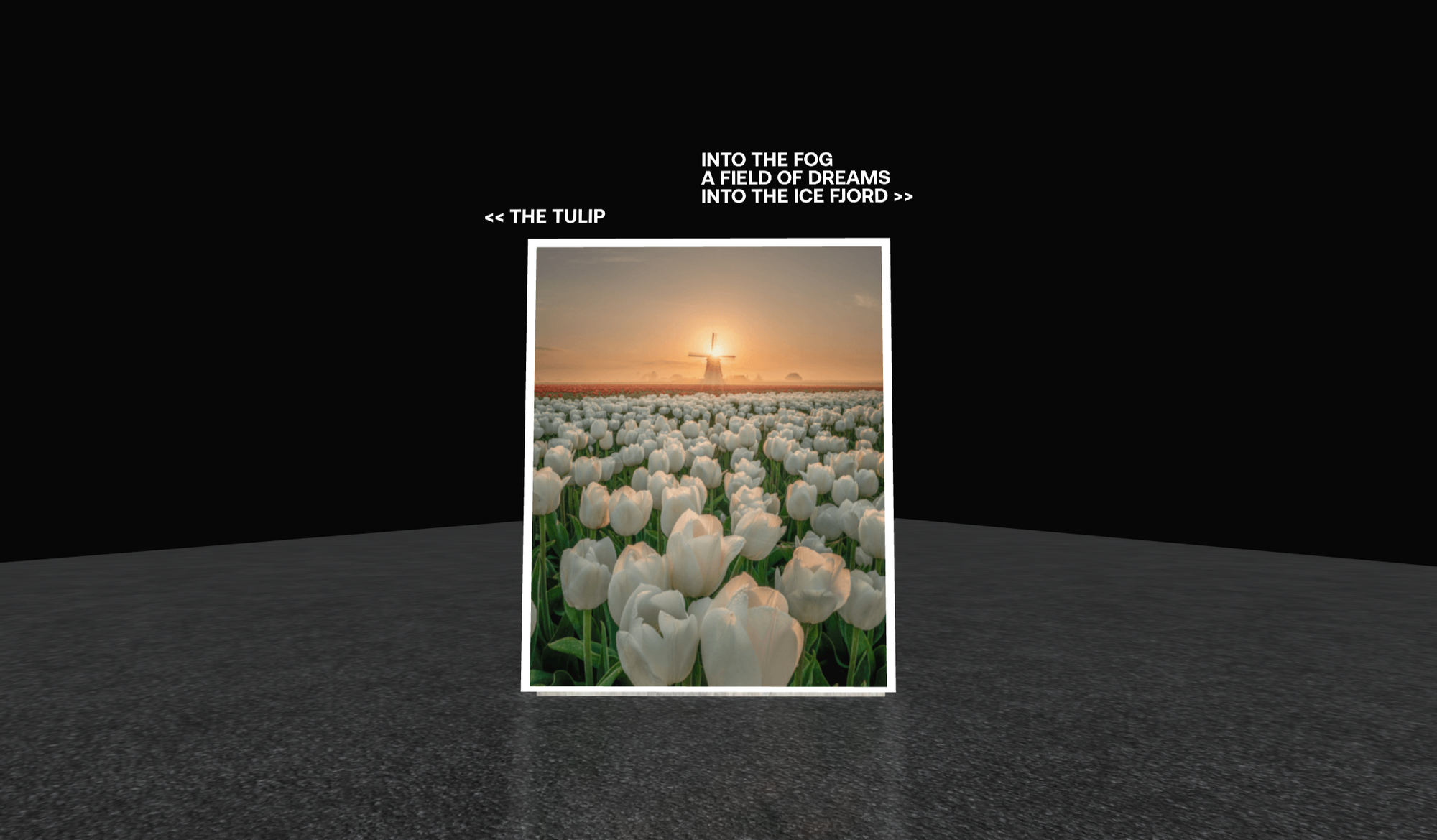
The collection signposts can also point to the blockchain where the art is minted, or to a specific named collection.

5. Increase Art Size
Landscapes and aerial art can look dramatic when bled beyond the natural borders of The Line.
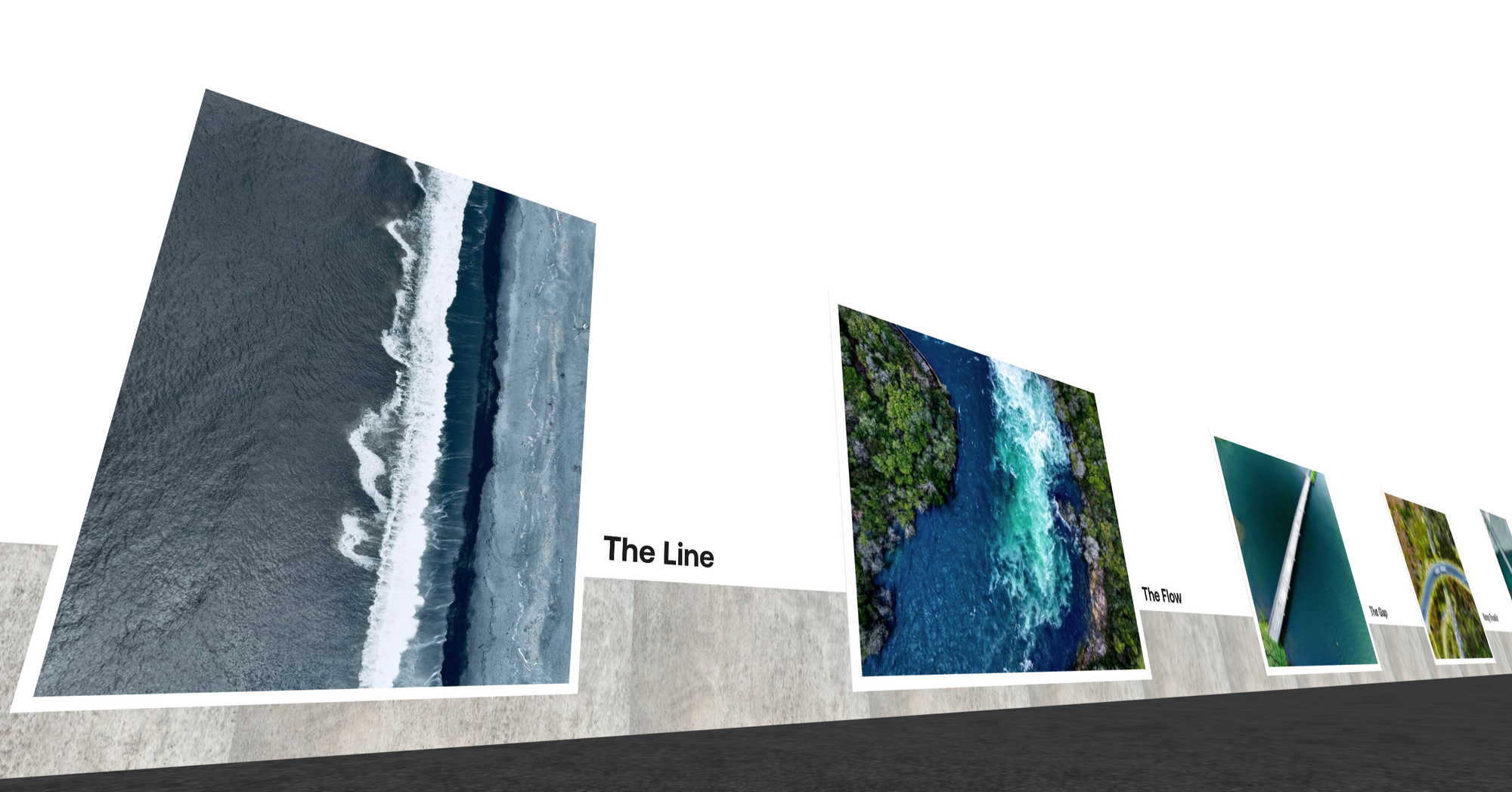
Leave plenty of space between each artwork to wen you have increased their size. Let each artwork speak on its own.
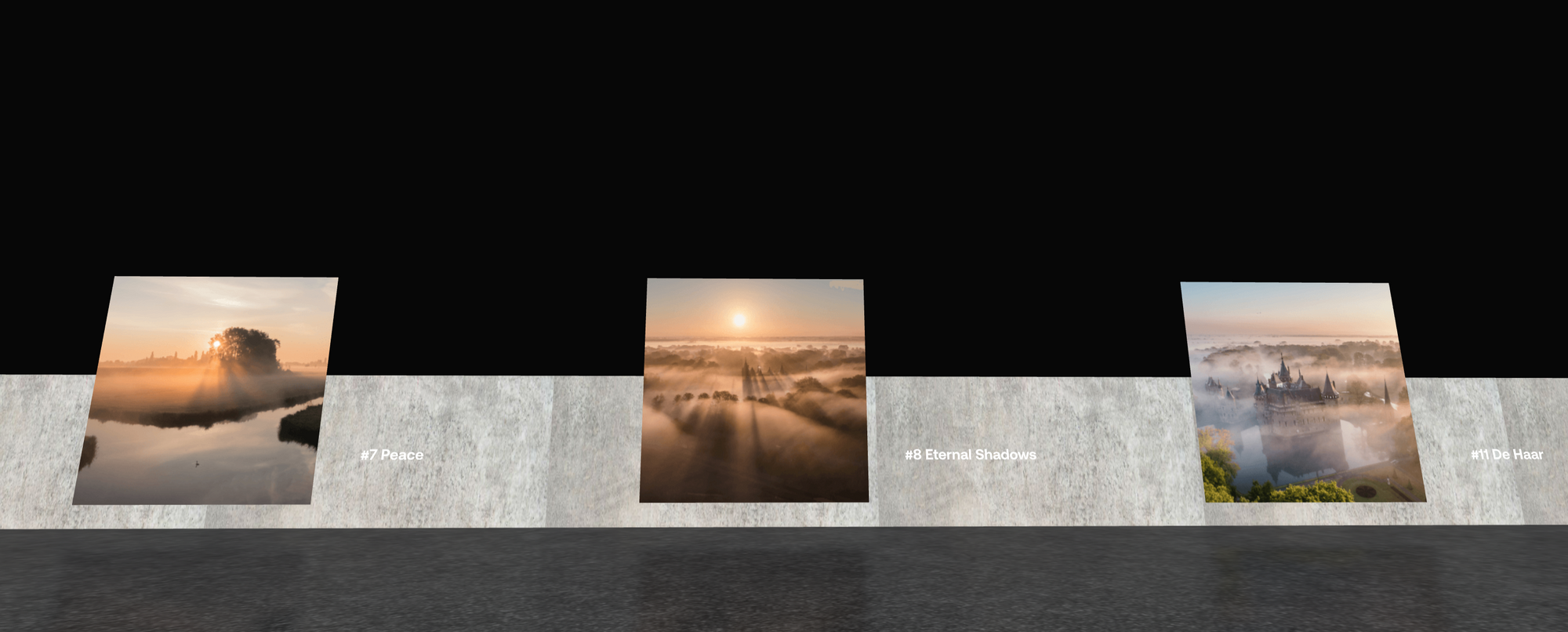
Match the frame color with the background color for even more impact.

6. Add Collection Narrative
You are not limited to traditional placement of the text that accompanies your collection. You can add the collection or individual artwork description to provide additional narrative to your work.
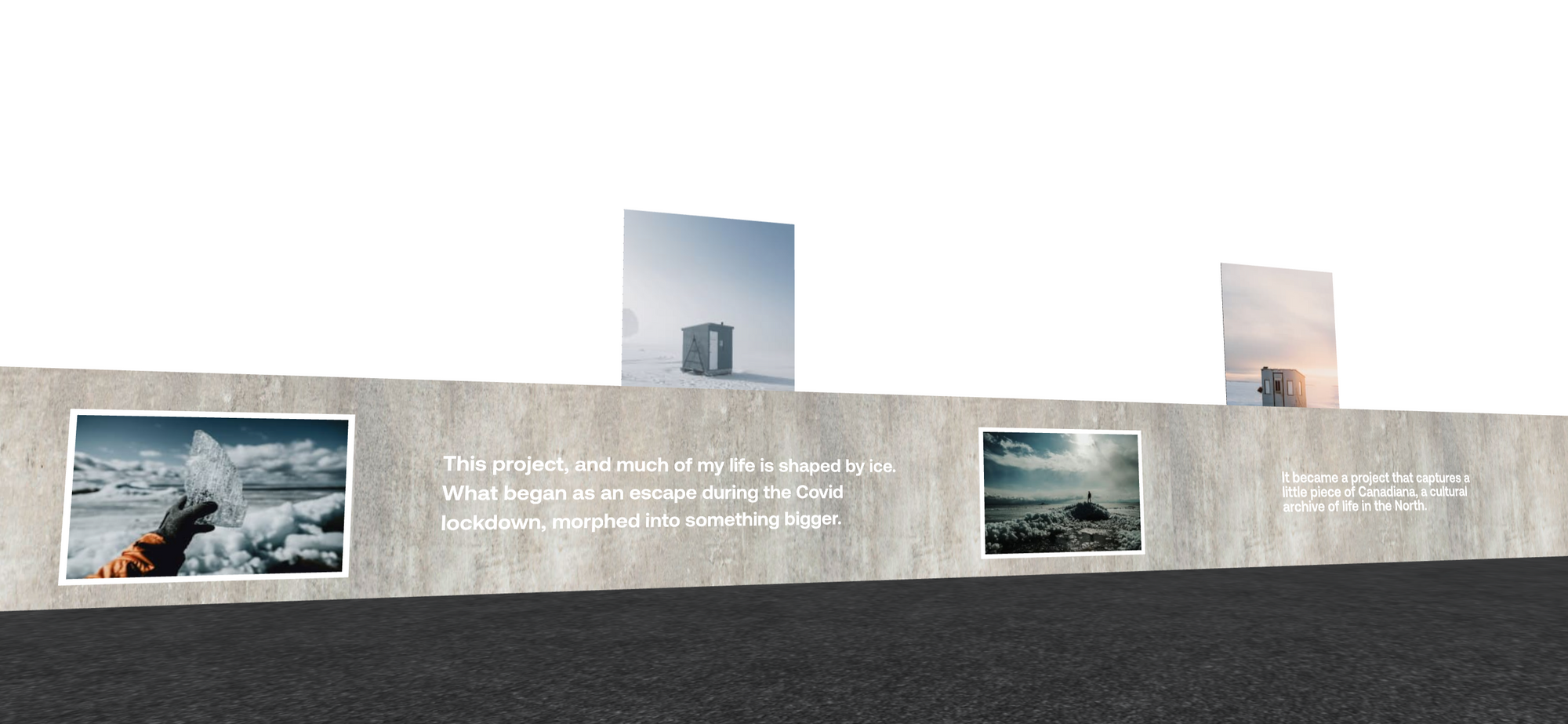
The text can be its own feature... encouraging visitors to your line to keep walking.
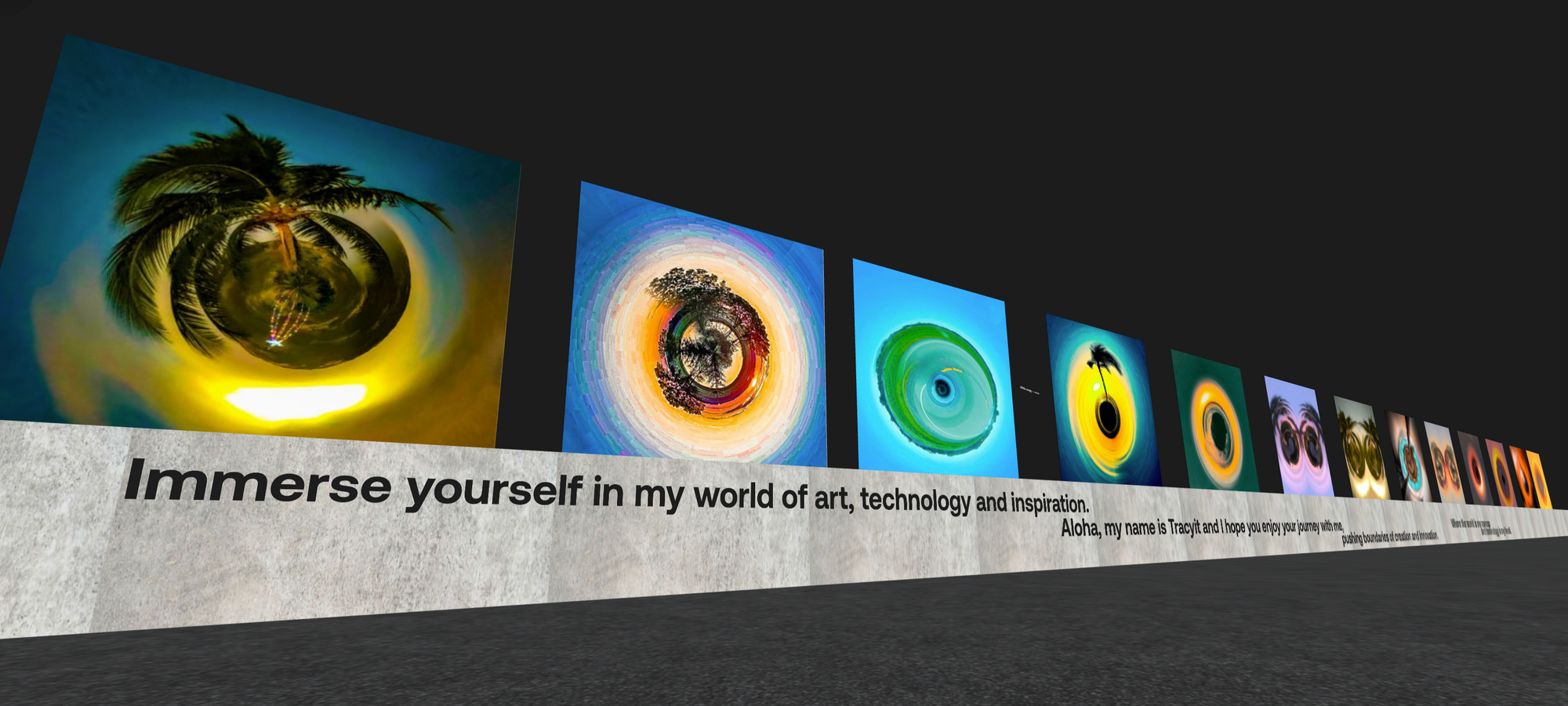
7. Art 'End Caps'
Adding two of more artworks to each end of The Line, gives the space a more three dimensional feel.
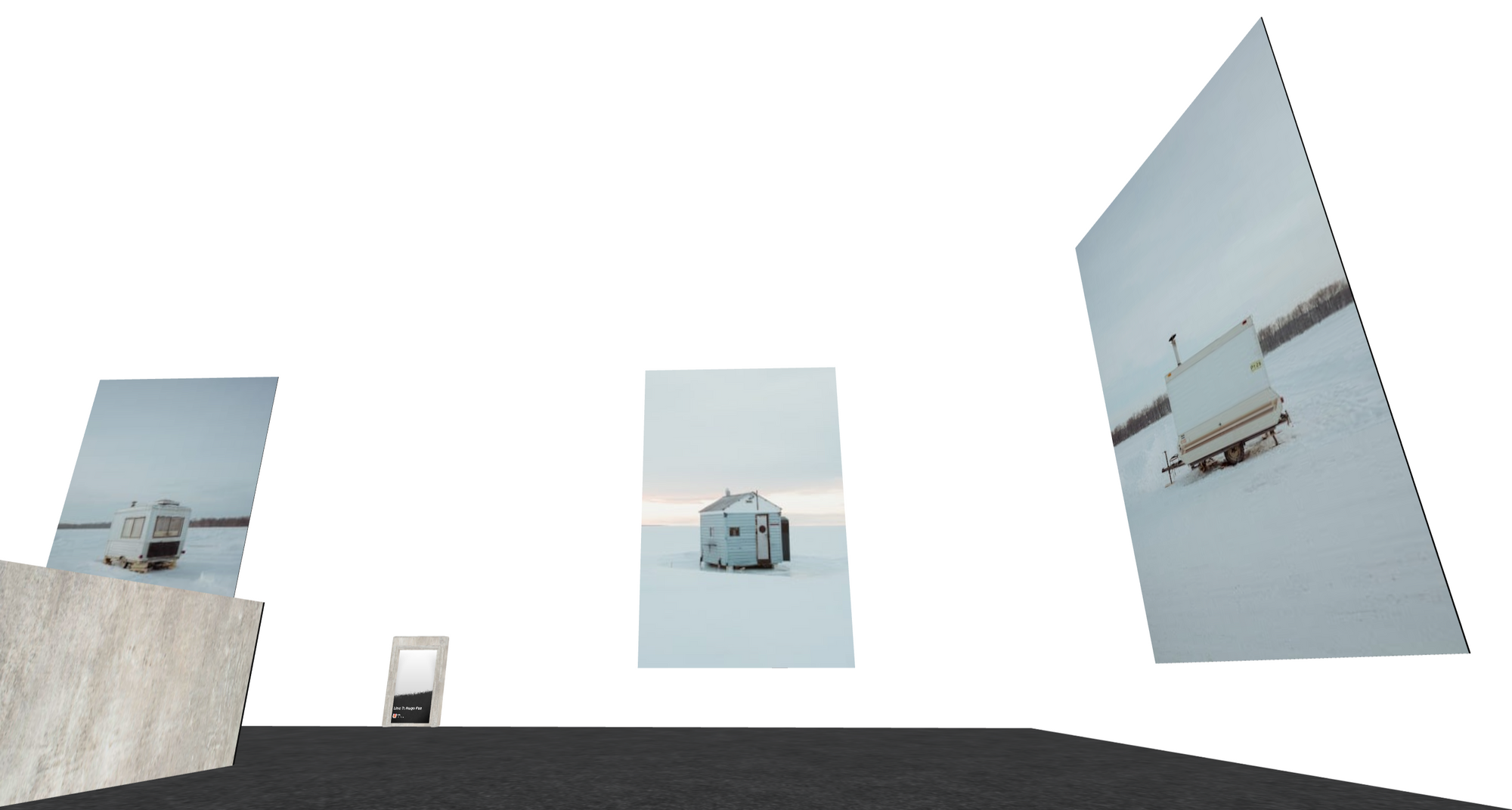
Adding artwork around at the end of The Line is a subtle queue to visitors to walk the entire length of The Line.
8. Add Secret Portal
The Line connnects all artists together. You can also create a branch off The Line to your own building or gallery. A good place to locate a Secret Portal is next to The Line portals.

You can also add a title above the portal to make it obvious where your visitor is heading next.
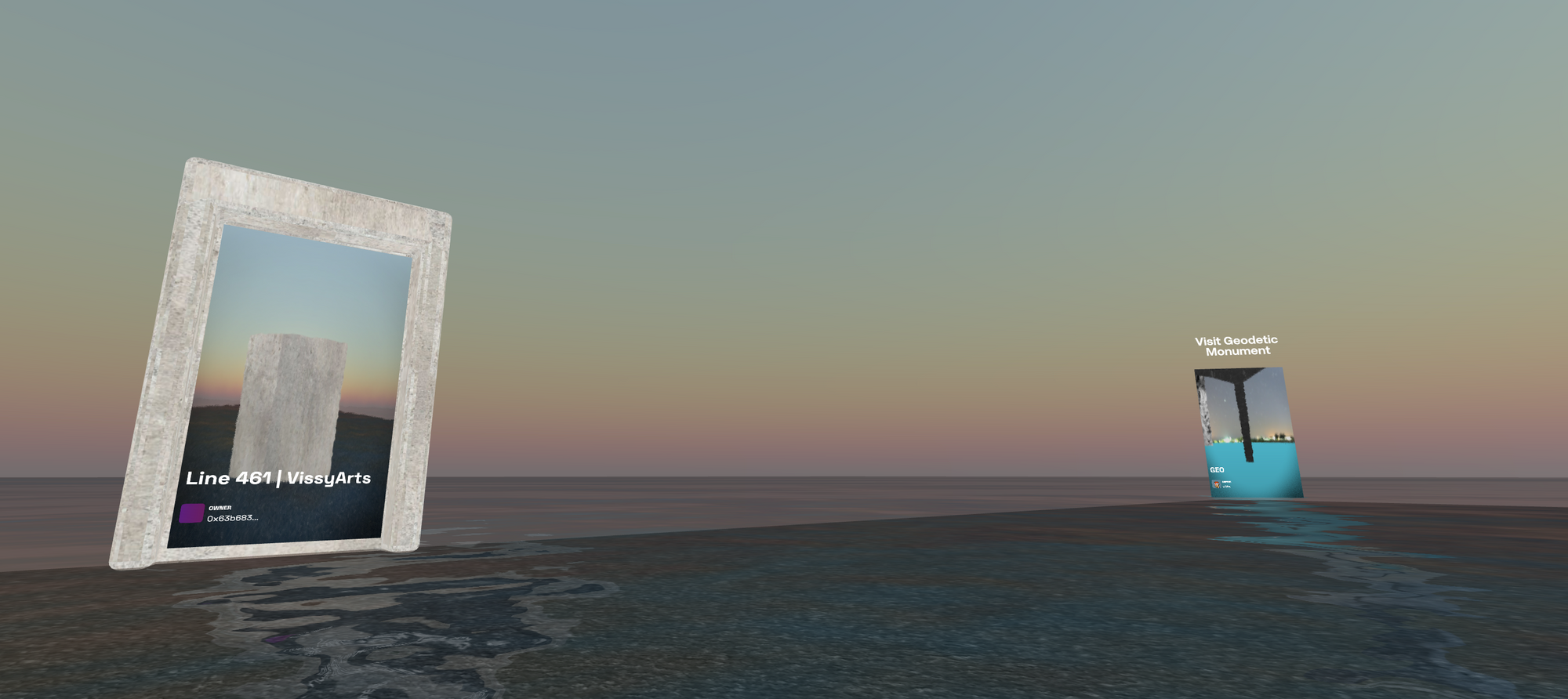
You do not need permission to add a 'Secret Portal'. You can enrich the experience for your visitors while keeping your art connected to where eventually millions of visitors will come to see artists on The Line.
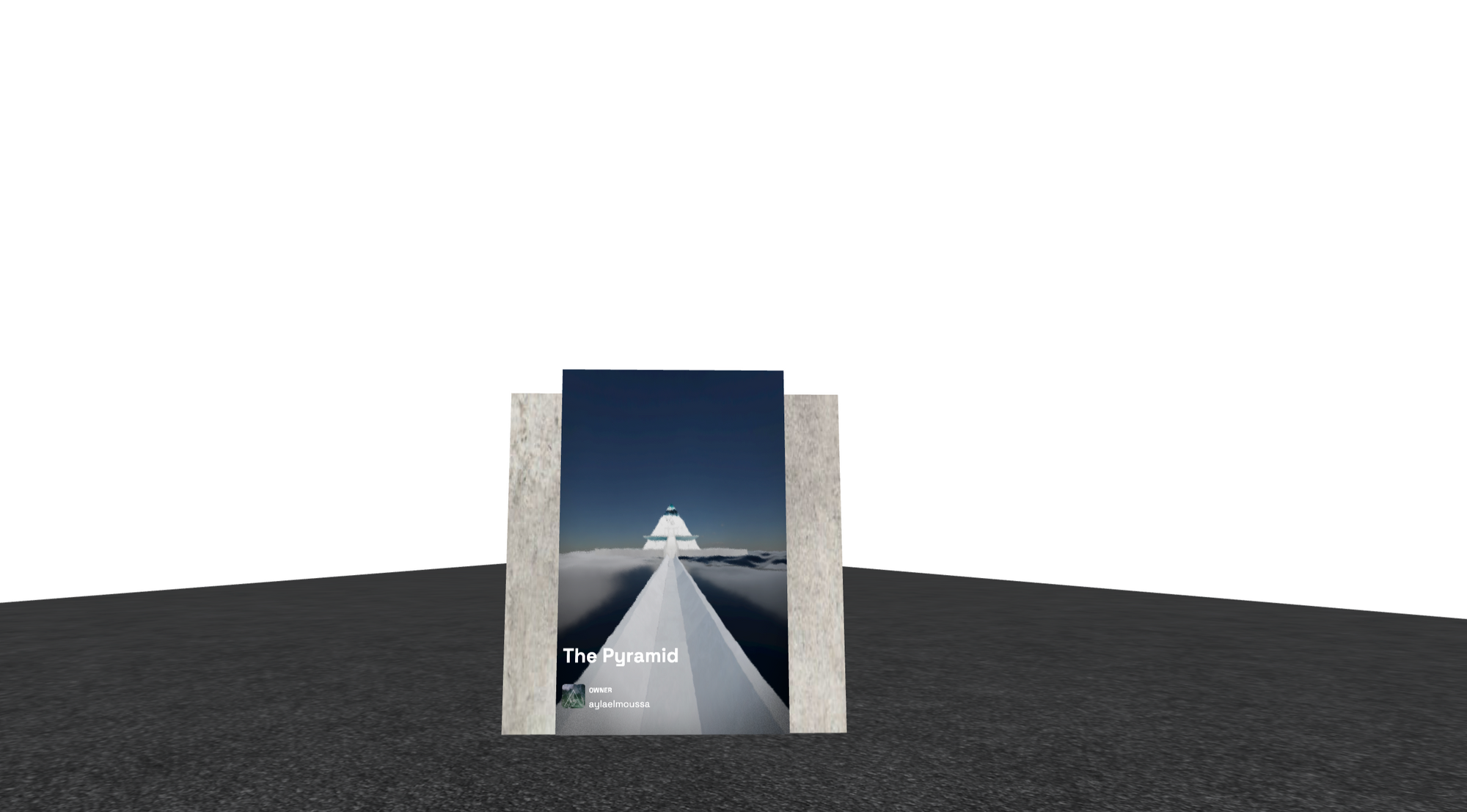
9. Add Banner
A large banner makes an impact while leading in to the art you are showing. It is a good use of space wen you have less than 20 artworks to display on The Line.
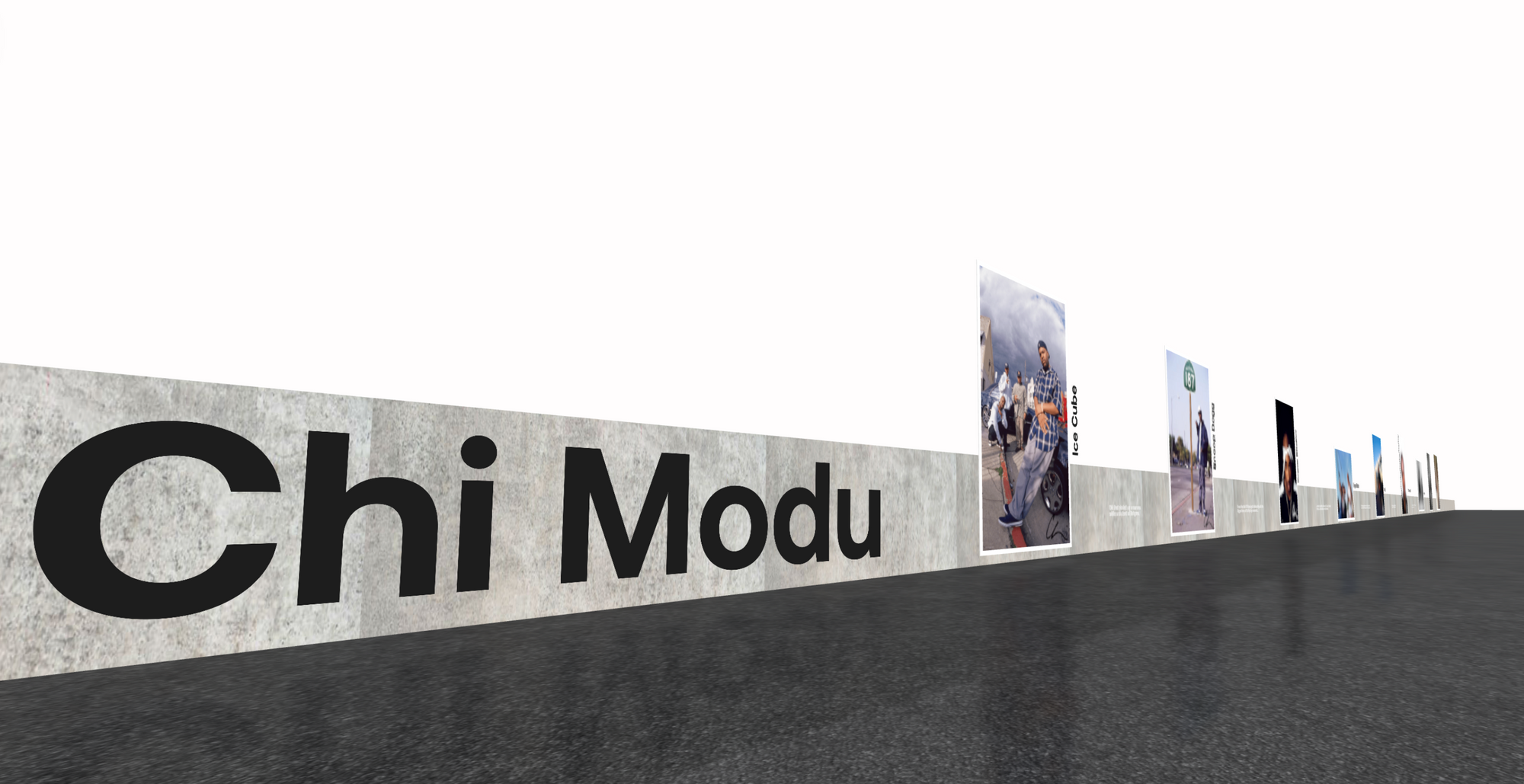
10. Add Art Divider
You can add an art divider anywhere on The Line because there are no walls.
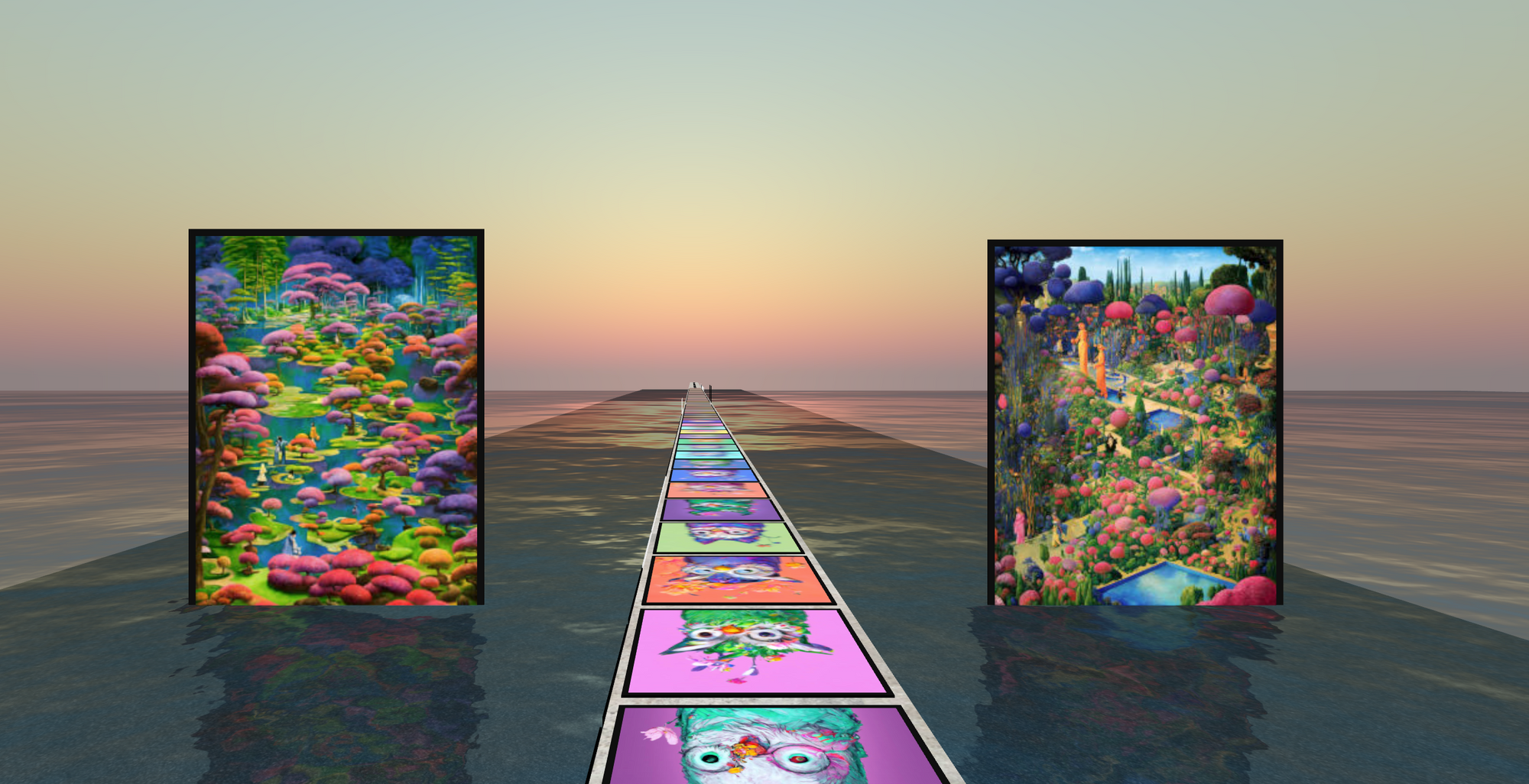
11. Add Art on the Floor
Embrace art on the floor and give yourself an entirely new surface to play with. Be warned...visitors will literally be walking on top of your art so get them to take their shoes off first!
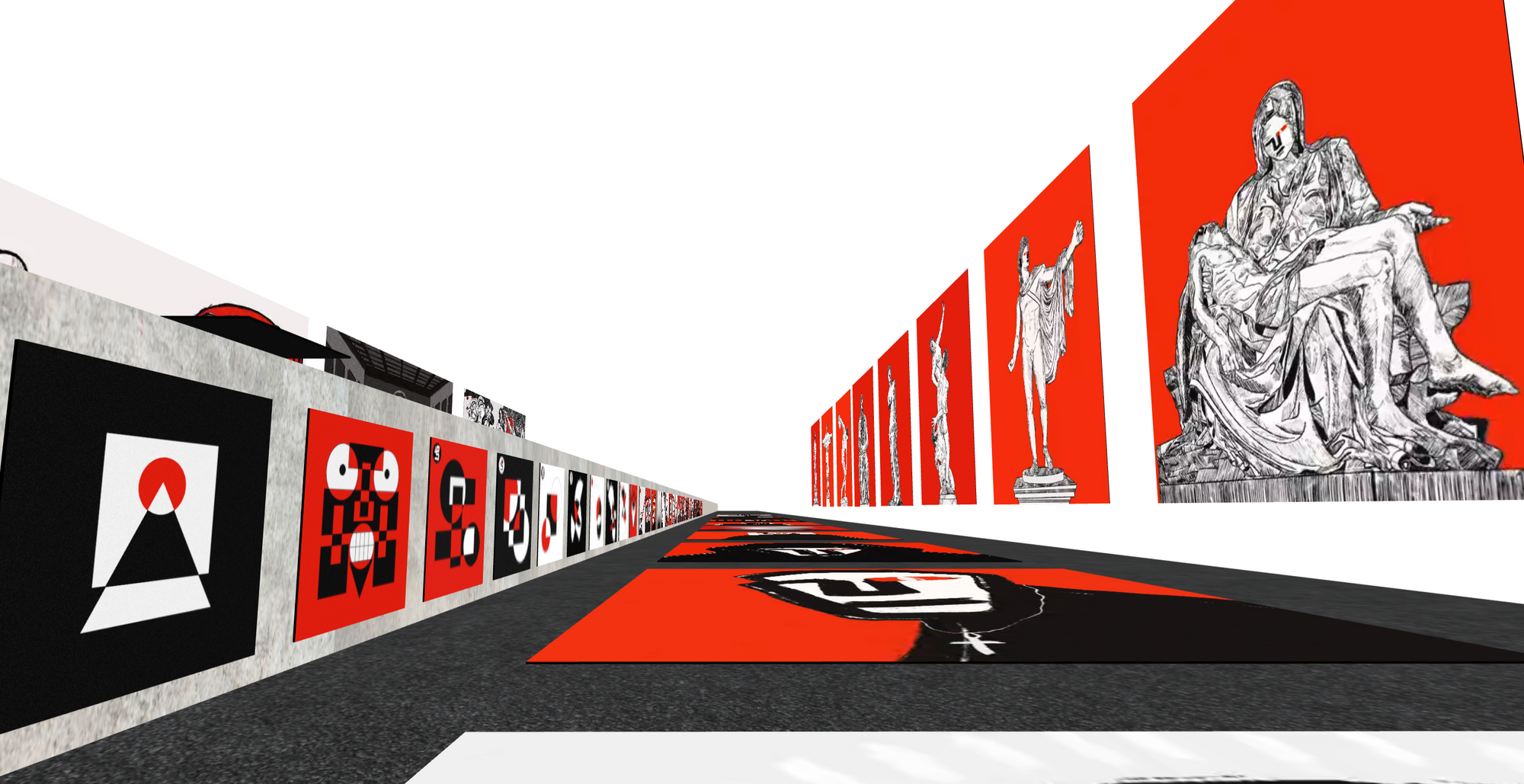
12. Faster Placement Tips
Spacing and aligning art and text can be cumbersome because each object must be placed manually (for now). Until automation arrives, there are two placement tips I recommend that are accessible through advanced placement controls.
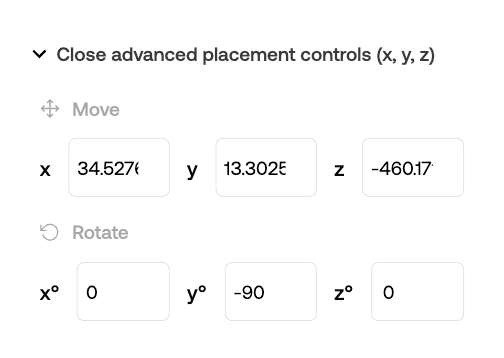
Spacing Art Across The Line
Stand a long way back to roughly arrange art with gaps of an equal distance. Use the black frames as a distance guide. '3 frames gap', '2 frames gap' etc.
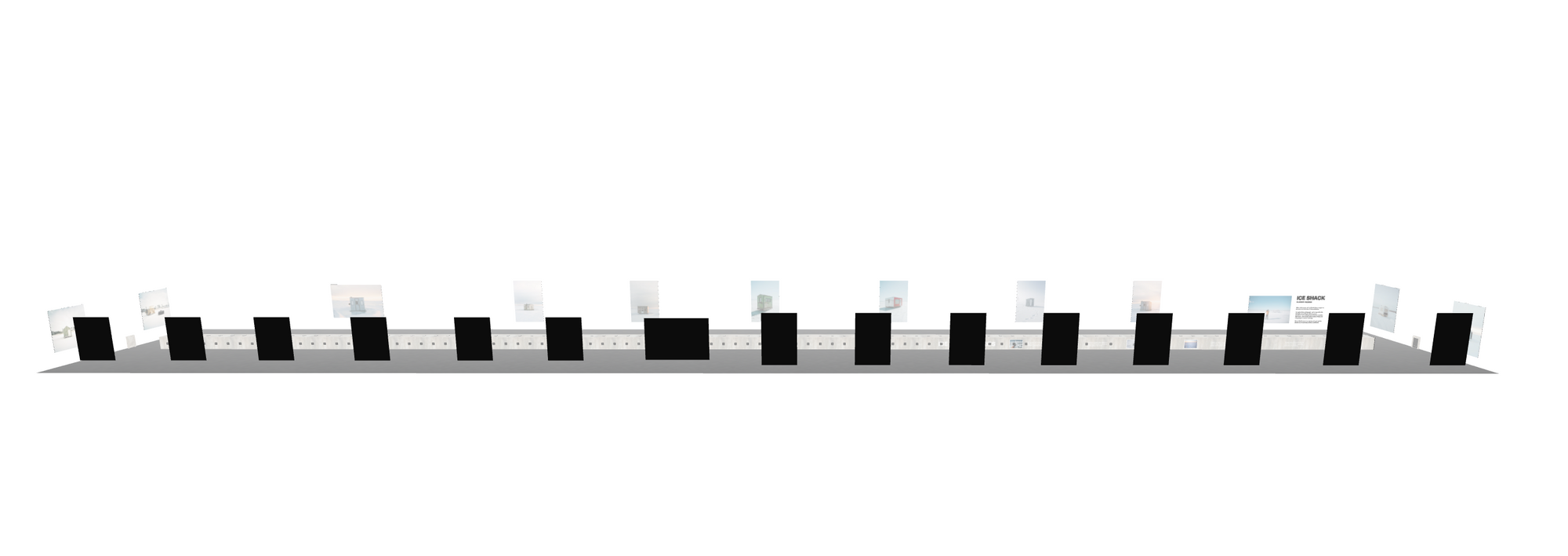
The example above shows 12 - 15 artworks spread throughout The Line with approx 3 black frames gap in between.
Copying Placements
Align art faster using the x, y and z numbers. Once you've got the right placement with one artwork, you can copy and paste across an entire line of art. You can zoom in and make exact adjustments using the x, y and z numbers for each artwork and for text.
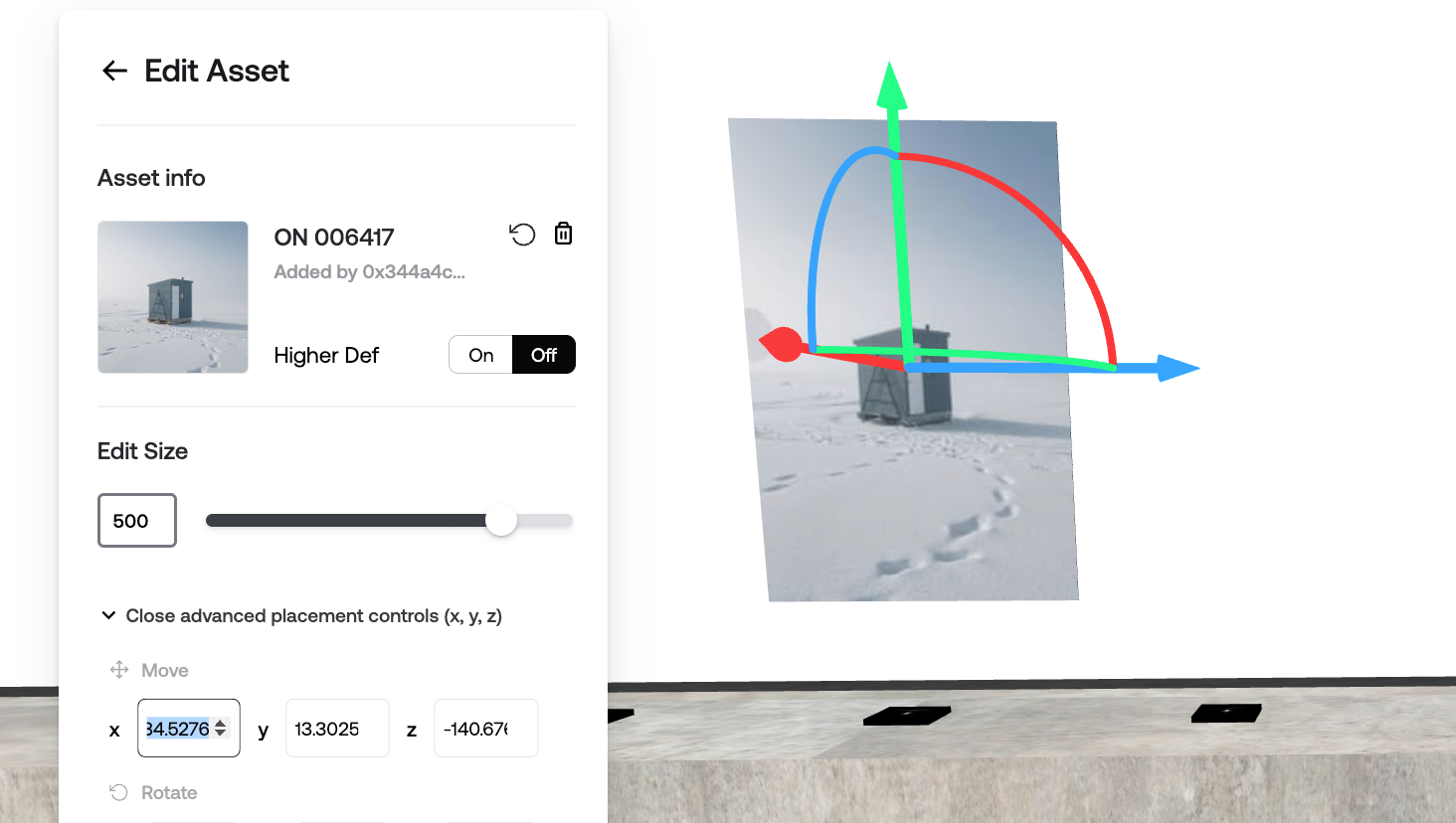
The example above shows every artwork is lined up at the edge of the floor at exactly 34.5276 on the x axis.
Summary
Your collectooors deserve to see your art curated by you, not minimised into a tiny square on some marketplace that is really designed for trading. Don't let your artworks be minimised. Showcase your collection on The Line using the 12 advanced curation tips above and the Getting Started on The Line Guide.
The goal is one million artworks in a single line so we will not run out of room. Your job is to make your art look as beautiful as possible on The Line so that collectoors feel fully immersed in what you have created.
lffffline!
Artists can join The Line at theline.wtf.
